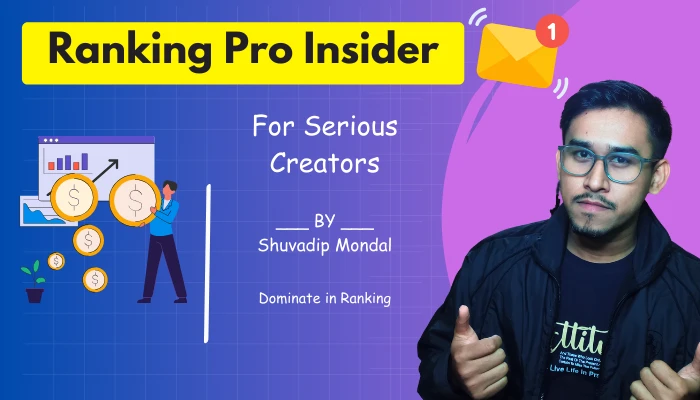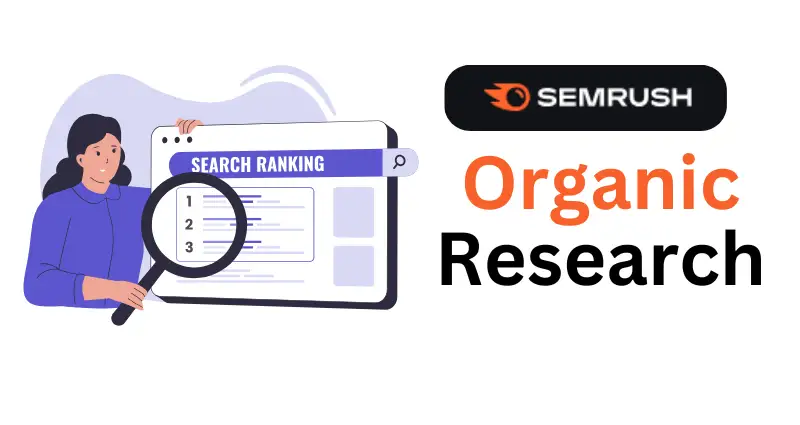As a blogger and SEO enthusiast, I was struggling to pinpoint why my competitor’s site was thriving while mine was plateauing.
Enter the SEMrush Domain Overview tool—a game-changer.
With a single glance, it unveiled traffic trends, top-performing keywords, and backlink strengths of my competitor’s website.
This practical, insight-packed tool didn’t just give me data; it provided a roadmap to refine my strategy and boost my site’s performance.

Why Use Domain Overview?
- All-in-One Analysis: Get traffic data, keyword rankings, backlink profiles, and more in one place.
- Competitive Edge: Identify strengths and weaknesses of competitor websites.
- Performance Benchmarking: Compare your website’s performance with industry leaders.
Key Features of the Domain Overview Tool

1. Traffic Insights
- Traffic Trends: See how much traffic a domain generates over time.
- Traffic Sources: Breakdown of direct, referral, organic, paid, and social traffic.
- Geographic Distribution: Understand where the audience comes from globally.
2. Organic Search Performance
- Top Keywords: Discover which keywords drive the most traffic.
- SERP Features: Identify keywords ranking in featured snippets, local packs, etc.
- Competitors: Find domains competing for similar keywords.
3. Paid Search Insights
- Ad Keywords: Uncover keywords competitors are bidding on.
- Ad Copy Examples: Study competitors’ PPC ads to improve your campaigns.
4. Backlink Profile
- Top Referring Domains: Identify high-authority websites linking to a domain.
- Total Backlinks: Gauge the volume and quality of backlinks.
- Anchor Text: Analyze anchor text distribution for SEO relevance.
5. Traffic Comparison
- Compare multiple domains to see who dominates in traffic, keywords, and backlinks.
How to Use the Domain Overview Tool

Step 1: Input a Domain
- Enter the domain URL (e.g., example.com) into the search bar.
- Select the location if you want region-specific data.
Step 2: Analyze the Dashboard
- The tool presents a summary of traffic, keywords, and backlinks.
- Pay attention to trends and spikes to identify opportunities or threats.
Step 3: Dive Deeper
- Click on sections like “Organic Search” or “Backlinks” for detailed reports.
- Use filters to refine results (e.g., keyword difficulty or backlink type).
Step 4: Export Reports
- Download data in CSV or PDF formats for team collaboration and presentations.
Practical Use Cases
1. Competitive Benchmarking
- Enter a competitor’s domain to see their top-performing keywords and traffic sources.
- Identify gaps in your strategy by comparing metrics side-by-side.
2. Keyword Gap Analysis
- Use the tool to find keywords your competitors rank for but you don’t.
- Focus on targeting these untapped opportunities.
3. Backlink Opportunities
- Analyze the backlink profile of successful competitors.
- Reach out to the same referring domains for link-building.
4. Campaign Planning
- Study seasonal trends in traffic and keywords to optimize your campaigns.
- Use paid search insights to refine PPC strategies.
How to Leverage Numbers from Domain Overview
1. Traffic Insights
Example: Blog-Based Business
- What to Check: Look at monthly organic traffic trends.
- Suggested Benchmark: Aim for a consistent upward trend. For a beginner blog, 1,000+ visitors/month is a reasonable target within the first 6 months.
- Why It Matters: Steady growth indicates that your SEO efforts are working. If traffic plateaus, it’s time to revisit content optimization.
Example: Local Business Website
- What to Check: Regional traffic distribution.
- Suggested Benchmark: Ensure at least 70% of traffic comes from your target region.
- Why It Matters: High regional traffic shows your local SEO is on point, which is crucial for attracting nearby customers.
2. Organic Search Performance
Example: E-commerce Store
- What to Check: Top-performing keywords and keyword difficulty.
- Suggested Benchmark: Focus on ranking for low-difficulty, high-intent keywords (KD < 40, monthly search volume > 500).
- Why It Matters: These keywords are easier to rank for and often lead to higher conversion rates.
Example: Content Website
- What to Check: SERP features.
- Suggested Benchmark: Rank for at least 5 keywords in featured snippets or local packs.
- Why It Matters: Dominating SERP features can significantly boost visibility and click-through rates.
3. Backlink Profile
Example: New Website
- What to Check: Total backlinks and referring domains.
- Suggested Benchmark: Acquire backlinks from at least 50 unique domains in the first 6 months.
- Why It Matters: Diverse, high-quality backlinks signal credibility to search engines.
Example: Established Website
- What to Check: Anchor text distribution.
- Suggested Benchmark: Ensure less than 20% of anchor text is exact match keywords.
- Why It Matters: Over-optimized anchor text can lead to penalties, while diverse anchor text looks natural and builds trust.
4. Traffic Comparison
Example: Competitive Industry (e.g., Travel Blogs)
- What to Check: Traffic comparison between your domain and competitors.
- Suggested Benchmark: Stay within 30% of your competitors’ traffic numbers to remain competitive.
- Why It Matters: A significant traffic gap can indicate missed opportunities in keywords or backlinks.
5. Paid Search Insights
Example: SaaS Business
- What to Check: Competitor’s ad keywords.
- Suggested Benchmark: Identify at least 10 ad keywords with high conversion potential.
- Why It Matters: Understanding competitors’ PPC strategies helps refine your own campaigns for better ROI.
Practical Tips Based on Your Business Type
For Bloggers
- Focus on organic traffic and keyword rankings.
- Aim to rank for long-tail keywords with KD < 30 to grow steadily.
For E-commerce Stores
- Monitor traffic from product-specific keywords.
- Ensure a diverse backlink profile to build authority in your niche.
For Local Businesses
- Prioritize regional traffic and local pack rankings.
- Use the Backlink Profile to connect with local directories and media outlets.
For Agencies
- Use Traffic Comparison to showcase progress in client campaigns.
- Leverage Backlink insights to pitch link-building strategies.
Tips for Getting the Most Out of Domain Overview
- Combine with Other Tools: Use alongside Keyword Gap and Backlink Gap for deeper insights.
- Set Alerts: Keep tabs on competitors by setting up domain alerts.
- Focus on High-Value Metrics: Prioritize organic traffic and backlinks over vanity metrics.
Why SEMrush Domain Overview is a Must-Have
The Domain Overview tool simplifies complex data into actionable insights, making it an indispensable resource for beginners and experts alike.
By regularly using this feature, you can:
- Make data-driven decisions.
- Outperform competitors in organic and paid search.
Conclusion
The SEMrush Domain Overview tool is more than just a dashboard; it’s your strategic ally.
Whether you’re optimizing your site or outsmarting competitors, this tool provides the foundation for informed, impactful decisions.
Ready to explore the Domain Overview tool? Start your SEMrush free trial today and take the first step toward digital dominance!
You can watch this new topic also.