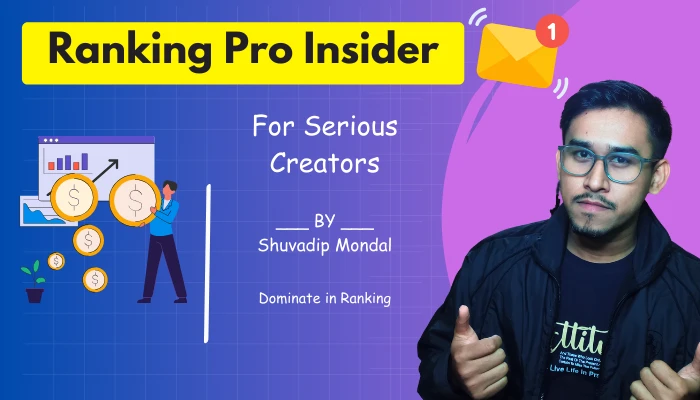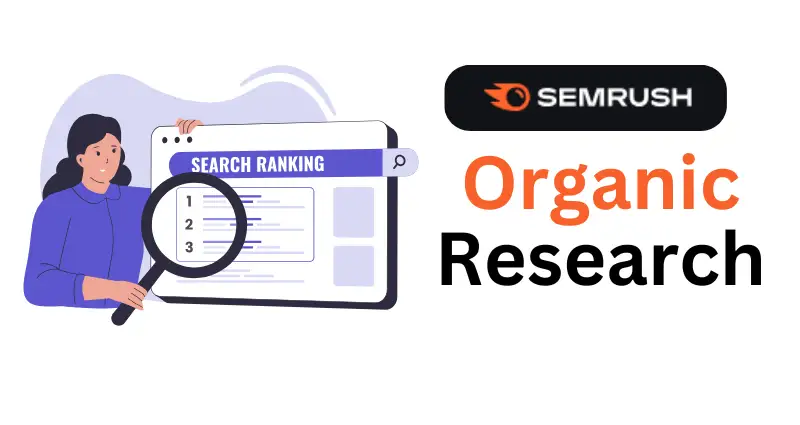Traffic Analytics is one of the standout features in SEMrush, helping users get a deep understanding of their website’s traffic and the performance of their competitors.
If you’re aiming to grow your website or improve your SEO strategy, Traffic Analytics is an essential tool in your arsenal.
In this guide, we’ll break down what SEMrush Traffic Analytics is, how to use it effectively, and why it’s valuable for SEO and digital marketing.

What is SEMrush Traffic Analytics?
SEMrush Traffic Analytics is a tool that provides valuable insights into a website’s traffic sources, user behavior, and overall performance.
It allows you to see how much traffic a website is receiving, where that traffic is coming from, and how users interact with the site.
The best part? It doesn’t just work for your website; it also lets you analyze your competitors, helping you discover opportunities to improve your own strategy.
Learn more about SEMrush Traffic Analytics directly from SEMrush’s website for deeper insights and features.

Key Features of Traffic Analytics
Here’s a breakdown of the key features in SEMrush Traffic Analytics that you should focus on:
1. Overview Dashboard
The first thing you’ll see when you access Traffic Analytics is the Overview Dashboard.
This gives you a snapshot of a website’s overall traffic performance.
What you can see:
- Estimated Traffic: The total number of visits a website gets per month. SEMrush estimates this based on data gathered from a variety of sources (including public data, SEMrush’s database, and third-party services).
- Traffic Sources: You can see whether the traffic comes from organic search, paid search, direct visits, referrals, or social media. This breakdown helps you see which channels are performing best.
- Geographic Distribution: Know where the visitors are coming from globally, helping you target specific regions for your campaigns.

2. Traffic Sources Breakdown
Understanding where your traffic comes from is crucial for improving your SEO and marketing strategies.
Traffic Analytics provides a detailed breakdown of traffic sources.
- Organic Search: Shows the traffic coming from search engines, which is important for SEO strategy. SEMrush’s organic traffic data is particularly valuable for understanding how well a website ranks for specific keywords.
- Paid Search: Traffic from PPC campaigns like Google Ads, giving insights into paid media performance.
- Direct Traffic: Visitors who type in your website’s URL directly. A high percentage here might indicate brand recognition.
- Referral Traffic: Traffic that comes from other websites. This could highlight partnerships or areas to focus your backlinking efforts.
- Social Traffic: Traffic coming from social media platforms. It helps evaluate the effectiveness of your social media marketing. SEMrush provides a breakdown of referral traffic from top social platforms like Facebook, Instagram, and Twitter.
3. Engagement Metrics
Traffic Analytics gives you access to key engagement metrics that tell you how users interact with a website. These include:
- Bounce Rate: The percentage of visitors who leave the site after viewing only one page. A high bounce rate might suggest that your landing page needs improvement.
- Pages per Visit: How many pages a visitor views on average during a session.
- Average Visit Duration: The time visitors spend on the site.
These metrics help you assess user experience and content quality.
If visitors are bouncing too quickly, it could be a sign that your website or landing page isn’t providing enough value to keep them engaged.
How to Use Traffic Analytics for Your SEO Strategy

Now that we’ve covered the features, let’s dive into how you can use Traffic Analytics to boost your SEO strategy.
1. Competitor Analysis
One of the best things about Traffic Analytics is that you can see how your competitors are performing.
By analyzing competitor traffic, you can uncover strategies that are working for them and adapt them for your own website.
- Discover Traffic Sources: Find out where your competitors’ traffic is coming from (e.g., organic search, paid ads, etc.). This will give you insights into their most successful channels.
- Understand Market Trends: See if your competitors’ traffic is increasing or decreasing. If they’re growing, what are they doing differently?
- Content Gaps: If your competitor ranks for keywords you’re not targeting, it’s time to adjust your content strategy.
Check out a detailed guide on competitor research with SEMrush here.
2. Identify Top Performing Pages
You can use Traffic Analytics to identify which pages are driving the most traffic to your competitors’ sites. This information helps you:
- Find Content Opportunities: If a competitor’s blog post or page is driving a lot of traffic, you can explore what they are doing right and consider creating similar content for your own website.
- Improve Your Own Pages: If you notice certain types of content or topics are working well for your competitors, it’s a sign to double down on similar strategies.
Learn more about content analysis and how to use it for better results in your SEMrush projects from this article.
3. Optimize Your Traffic Sources
Knowing where your traffic is coming from helps you understand where to focus your efforts.
If a significant portion of your traffic is organic, you might want to focus on improving your SEO further.
If paid search brings in a lot of traffic, you might want to allocate more budget to paid campaigns.
- Organic Search: Focus on keyword optimization and improving your on-page SEO. Use SEMrush’s Keyword Magic Tool to find the best keywords for your website.
- Paid Search: Consider optimizing your paid campaigns to get a better ROI.
- Referral Traffic: Focus on building more backlinks from authoritative websites.
- Social Traffic: If social media brings a lot of traffic, develop more engaging content for your social media channels.
For a step-by-step guide on improving your traffic sources, check out SEMrush’s Traffic Analysis Guide.
Why SEMrush Traffic Analytics is Important for SEO
Using Traffic Analytics gives you an edge in several areas:
- Improved SEO Strategy: By understanding traffic sources and engagement, you can make data-driven decisions to improve your SEO performance.
- Competitive Advantage: Analyzing your competitors gives you insights into what’s working for them and helps you find opportunities they might have missed.
- Better Marketing ROI: Understanding which channels are driving traffic helps you optimize your marketing spend across organic, paid, and social media campaigns.
SEMrush provides resources to help you get the most out of Traffic Analytics by teaching you best practices and offering tutorials.
Conclusion
SEMrush Traffic Analytics is an incredibly powerful tool for understanding website traffic and improving your SEO strategy.
Whether you’re analyzing your own site or checking out the competition, this tool provides actionable insights that can make a real difference.
By using Traffic Analytics effectively, you can optimize your content, identify opportunities, and create a more targeted SEO strategy that drives results.
So, whether you’re a beginner or an experienced marketer, adding Traffic Analytics to your SEMrush toolkit will help you make more informed decisions and take your SEO to the next level.