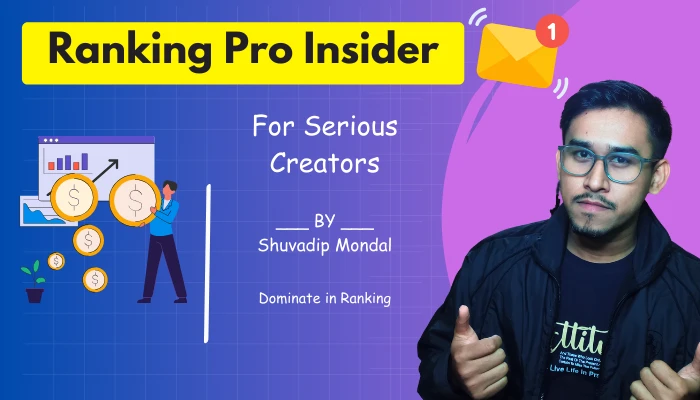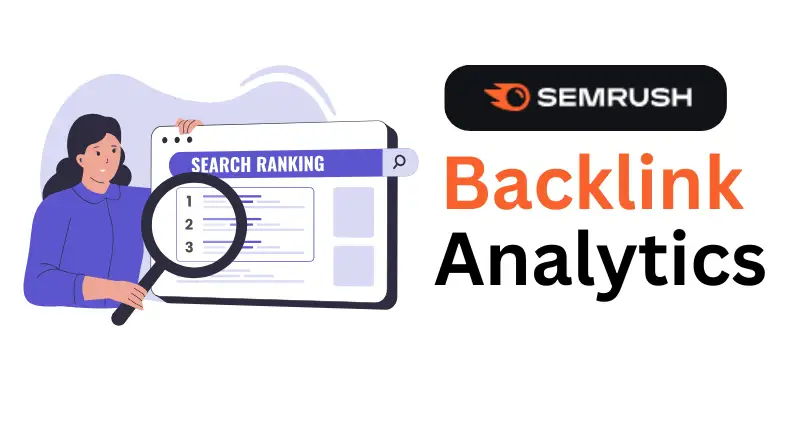Building a strong backlink profile is essential for improving your website’s SEO, driving referral traffic, and boosting domain authority.
But….
How do you assess the quality of your backlinks, identify link-building opportunities, and outpace competitors?
That’s where SEMrush Backlink Analytics comes into play.
In this guide, we’ll break down how to use SEMrush Backlink Analytics effectively, giving you actionable steps to enhance your link-building strategy.
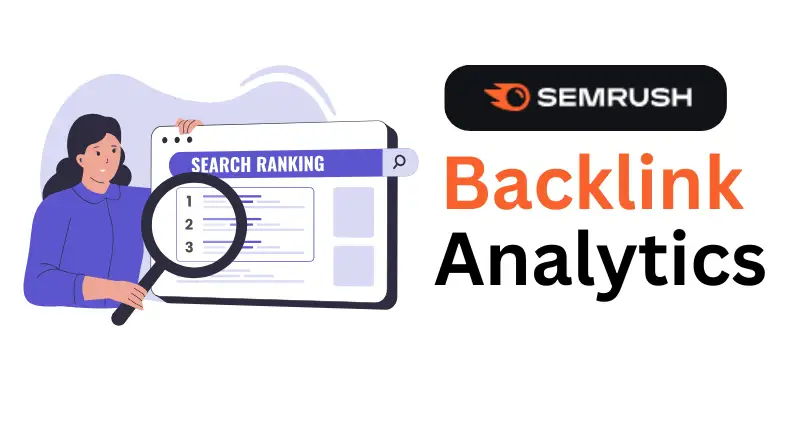
Why Backlink Analytics Matter
Backlinks are like endorsements from other websites. However, not all backlinks are created equal.
SEMrush Backlink Analytics helps you:
- Evaluate Quality: Identify high-quality backlinks that drive real value.
- Monitor Growth: Track changes in your backlink profile over time.
- Spot Opportunities: Discover untapped link-building opportunities by analyzing competitors.
With these insights, you can focus on building a robust, relevant backlink profile that aligns with Google’s ranking algorithms.
Getting Started with SEMrush Backlink Analytics
Step 1: Analyze Your Backlink Profile
Start by entering your domain into the Backlink Analytics tool. You’ll get a detailed overview of:
- Total Backlinks: The number of links pointing to your site.
- Referring Domains: Websites linking back to you.
- Authority Score: SEMrush’s metric to evaluate domain strength.
- Top Anchors: The text used in links pointing to your site.
Pro Tip: Focus on increasing links from high-authority domains rather than chasing quantity.
Step 2: Monitor Backlink Trends
In the Backlinks tab, you can track:
- New Backlinks: Links recently gained.
- Lost Backlinks: Links that were removed or expired.
Actionable Tip:
- For new backlinks: Send a thank-you email or explore ways to deepen your collaboration with the linking site.
- For lost backlinks: Reach out to the webmaster to reinstate the link, especially if it’s valuable.
Step 3: Evaluate Link Quality
Not all backlinks help your SEO. Use SEMrush to filter backlinks by:
- Authority Score: High scores indicate stronger, more credible links.
- Follow/No-Follow Status: Follow links pass SEO value, while no-follow links don’t—but both can drive referral traffic.
- Spam Score: Weed out toxic links that may harm your rankings.
Example:
If a backlink from a low-authority domain has a high spam score, consider disavowing it via Google Search Console to protect your site.
Step 4: Spy on Competitor Backlinks
In the Competitor Analysis section, you can input your competitors’ domains to uncover their backlink sources.
Look for:
- Shared Backlinks: Sites linking to both you and your competitor.
- Unique Backlinks: Links pointing only to your competitors.
Actionable Tip:
- For unique backlinks, reach out to these websites with a personalized pitch showcasing how your content adds value.
Step 5: Identify Top Referring Domains
The Referring Domains tab provides a list of the websites linking to you.
Focus on building relationships with high-authority domains that align with your niche.
Practical Workflow:
- Sort domains by authority score.
- Visit their sites to understand their content focus.
- Pitch guest posts, collaborations, or content swaps tailored to their audience.
Step 6: Track Anchor Text Distribution
The Anchor Text tab shows the phrases used in your backlinks.
- Branded Anchors: Links with your brand name (e.g., “YourBusinessName”).
- Keyword-Rich Anchors: Anchors with your target keywords (e.g., “best SEO tools”).
- Generic Anchors: Neutral terms like “click here” or “read more.”
Tip: Avoid over-optimizing keyword-rich anchors to prevent penalties. Maintain a natural mix of branded, generic, and keyword-rich anchors.
Step 7: Audit Your Backlinks for Toxic Links
The Backlink Audit tool integrated within SEMrush highlights toxic links.
- Toxic Score: SEMrush assigns a score to help you prioritize action.
- Disavow Links: Generate a disavow file to submit to Google if harmful links can’t be removed manually.
Example:
If a backlink comes from a spammy directory site with unrelated content, it’s worth disavowing to avoid being flagged by search engines.
Use Case: Fixing a Decline in Organic Traffic
Imagine your site experiences a sudden dip in rankings. With SEMrush Backlink Analytics, you can:
- Check for lost backlinks during the timeframe of the decline.
- Identify toxic links added recently.
- Analyze changes in your competitors’ backlinks to see if they gained an advantage.
Outcome: Take proactive steps like reclaiming lost links, disavowing harmful ones, and reaching out for new high-value backlinks.
Integrating SEMrush Backlink Analytics into Your Workflow
- Weekly Checkups: Monitor new and lost backlinks to stay updated.
- Competitor Audits: Review competitor profiles monthly for new opportunities.
- Quarterly Strategy Reviews: Assess your backlink quality, anchor diversity, and growth trends.
Key Takeaways
SEMrush Backlink Analytics simplifies the complexity of link-building, helping you:
- Understand the quality and distribution of your backlinks.
- Spot and seize competitor link-building opportunities.
- Maintain a clean, authoritative backlink profile.
By making backlink management a regular part of your SEO workflow, you can steadily enhance your site’s authority, rankings, and traffic.
Are you ready to level up your link-building game? Start analyzing with SEMrush today and unlock the full potential of your backlink strategy.