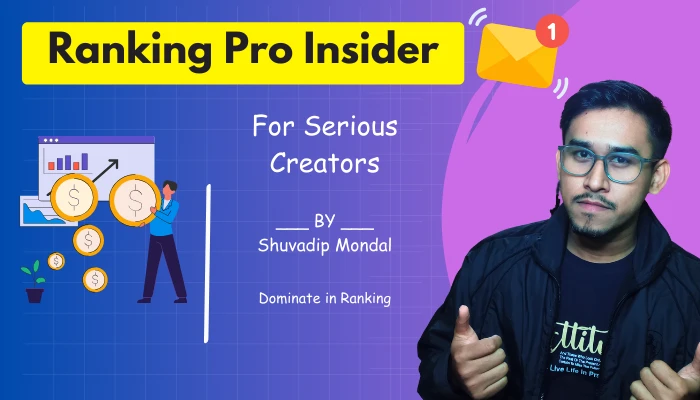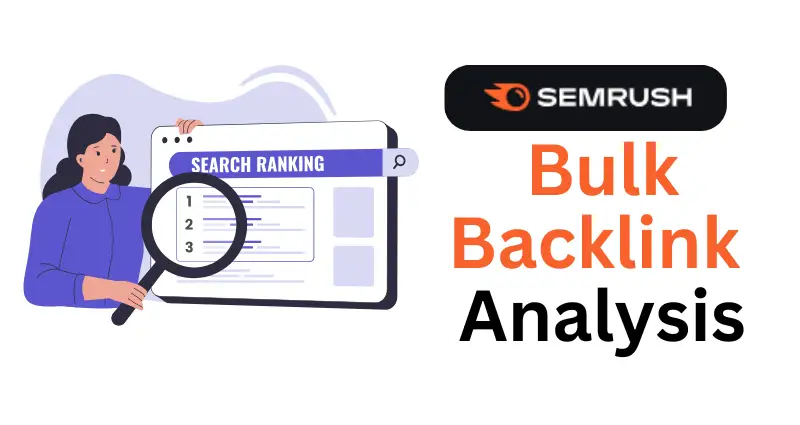If your business relies on local customers, keeping your online listings accurate and consistent is as crucial as keeping your store clean and welcoming.
SEMrush’s Listings Management Tool is here to make that job easier, ensuring your business information is consistent across platforms, search engines, and maps.
This guide will break down the SEMrush Listings Management Tool step by step.
Let’s get your local SEO game on point!

Why You Need Listings Management
Imagine a customer trying to visit your business, but Google Maps sends them to the wrong address.
Or worse, they call an outdated phone number. Inconsistent listings lead to lost customers and hurt your SEO rankings.
SEMrush Listings Management Tool ensures:
- Accuracy: Your business details are correct everywhere.
- Consistency: Builds trust with search engines and customers.
- Reach: Extends your presence across multiple directories and platforms.
Humor Break: Think of listings management as your business’s hygiene. Would you leave typos on your storefront sign? Didn’t think so.
Key Features of the SEMrush Listings Management Tool
| Feature | What It Does |
|---|---|
| Business Profile Sync | Automatically updates your business info across directories. |
| Listing Accuracy Report | Identifies inconsistencies in your listings. |
| Local Ranking Tracker | Monitors your rankings for local keywords. |
| Review Management | Helps you monitor and respond to customer reviews. |
| Voice Search Optimization | Ensures your business info is optimized for smart assistants. |
Setting Up SEMrush Listings Management Tool
1. Create Your Business Profile
Start by entering your business details:
- Business Name
- Address
- Phone Number (NAP)
- Website URL
- Category and Keywords
| Field | Example |
| Business Name | “Joe’s Coffee House” |
| Address | “123 Java Street, Seattle, WA” |
| Phone Number | “(123) 456-7890” |
| Website URL | “www.shuvadipmondal.com“ |
| Keywords | “coffee shop, espresso, Seattle” |
Pro Tip: Triple-check your details. A single typo can snowball into dozens of errors across platforms.
2. Connect Your Listings
SEMrush syncs with popular directories and platforms, including:
- Google Business Profile
- Yelp
- Bing Places
- TripAdvisor
Steps to Connect:
- Log into the SEMrush Listings Management Tool.
- Authorize access to your existing profiles.
- Review and confirm the synced details.
| Platform | Status |
| Google Business | Synced |
| Synced | |
| Yelp | Requires Update |
| Bing Places | Synced |
Humor Break: Syncing your listings feels like syncing your fitness tracker—except this actually helps you win more customers.
Practical Use Cases for Listings Management
1. Fixing Inconsistent Listings
Nothing screams “unprofessional” like finding three different phone numbers for the same business. Here’s how SEMrush helps:
Step-by-Step:
- Run a Listings Accuracy Report.
- Identify inconsistencies in:
- Phone numbers
- Addresses
- Business hours
- Use the tool to update all platforms at once.
| Platform | Old Address | Corrected Address |
| Google Business | 124 Java St. | 123 Java St. |
| Yelp | 123 Java Str. | 123 Java St. |
| Missing | 123 Java St. |
Takeaway: SEMrush saves you from manually updating each platform. Your time is better spent serving customers—or enjoying coffee.
2. Boosting Local Rankings
Local SEO depends on consistent listings and optimized profiles. SEMrush’s Local Ranking Tracker helps you:
Metrics to Monitor:
- Keyword Rankings: Track where you rank for local search terms.
- Competitor Analysis: See how your competitors are performing.
- Visibility Trends: Monitor changes over time.
| Keyword | Your Rank | Competitor Rank |
| “coffee shop near me” | #3 | #1 |
| “best espresso Seattle” | #5 | #2 |
| “Seattle coffee house” | #2 | #3 |
Pro Tip: Focus on high-volume, location-specific keywords. Ranking #1 for “best espresso Seattle” is gold.
3. Managing Customer Reviews
Your reviews are your online reputation. The Listings Management Tool makes it easy to:
- Monitor reviews across platforms.
- Respond quickly to both praise and complaints.
- Analyze sentiment trends over time.
Example Dashboard:
| Platform | Total Reviews | Average Rating | Recent Feedback |
| Google Business | 150 | 4.8 | “Great coffee and service!” |
| Yelp | 85 | 4.5 | “Loved the ambiance.” |
| 40 | 4.7 | “A bit pricey, but worth it.” |
Humor Break: Think of responding to reviews like talking to customers in-store—except you get to edit before hitting send.
4. Optimizing for Voice Search
With smart assistants like Alexa and Siri, voice search is on the rise. SEMrush ensures your business is voice-search friendly by:
- Highlighting incomplete profiles.
- Suggesting improvements for concise, accurate info.
| Voice Search Query | Your Response |
| “Where’s the nearest coffee shop?” | “Joe’s Coffee House, 123 Java St.” |
| “Best espresso in Seattle” | “Joe’s Coffee House, 4.8 stars.” |
Pro Tip: Short, direct answers perform best in voice search results.
Common Pitfalls (and How to Avoid Them)
1. Ignoring Secondary Platforms
- Why It’s Bad: Customers use Yelp, Bing, and others, not just Google.
- Fix: Keep all listings up to date, even on less popular platforms.
2. Not Monitoring Changes
- Why It’s Bad: Directories can update listings based on user suggestions.
- Fix: Regularly audit your profiles with SEMrush.
3. Overlooking Reviews
- Why It’s Bad: Unanswered negative reviews damage credibility.
- Fix: Use SEMrush’s notifications to stay on top of reviews.
Wrapping It Up
SEMrush’s Listings Management Tool is a powerful ally for local SEO.
Whether you’re fixing errors, monitoring reviews, or optimizing for voice search, this tool simplifies the process and ensures your business stands out.
Remember, your online listings are often the first impression customers get of your business.
Make it a good one—and keep it consistent.
And hey, if this tool saves you hours of manual updates, that’s more time for coffee breaks. ☕
Happy managing!