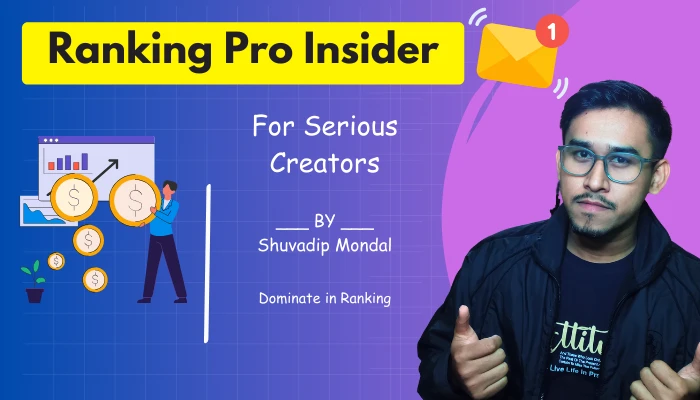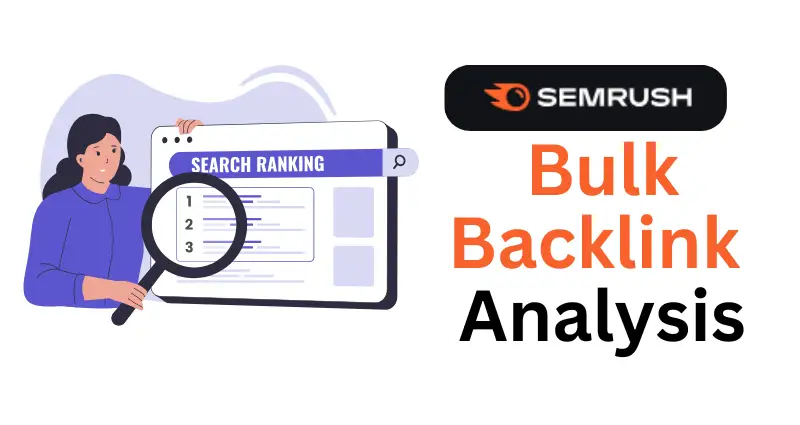When it comes to backlinks, the more information you have, the better decisions you can make.
But analyzing backlinks one domain at a time?
That’s about as fun as assembling IKEA furniture without instructions.
Enter SEMrush Bulk Backlink Analysis—a tool designed to save you time and make backlink data accessible at scale.
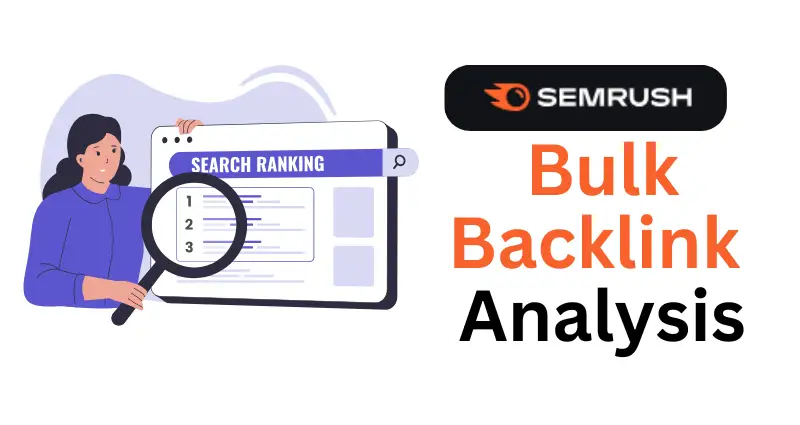
What Is Bulk Backlink Analysis?
Think of this tool as the ultimate spreadsheet for backlinks.
Instead of analyzing backlinks domain by domain, SEMrush lets you analyze multiple domains or URLs simultaneously.
It’s perfect for:
- Competitor benchmarking: Comparing backlink profiles to uncover your rivals’ strategies.
- Domain audits: Checking the quality of backlinks for potential partnerships.
- Portfolio management: If you manage multiple sites, track all your backlink data in one place.
Humor Break: It’s like going to an all-you-can-eat buffet but for SEO data—except you’re allowed to overindulge.
Key Features of SEMrush Bulk Backlink Analysis
Here’s a quick overview of what the tool offers:
| Feature | What It Does |
|---|---|
| Bulk Analysis | Analyze up to 200 domains or URLs at once. |
| Backlink Count | Total number of backlinks for each domain. |
| Referring Domains | Unique domains linking to each site. |
| Authority Score | SEMrush’s proprietary metric for domain strength (higher is better). |
| Anchor Text Analysis | The most common anchor texts used in backlinks. |
| Follow vs. No-Follow Links | Breakdown of follow and no-follow links for each domain. |
| Top-Level Domains (TLD) | Insights into the country or type of domains linking to the analyzed sites. |
Practical Use Cases for Bulk Backlink Analysis
1. Competitor Analysis
Want to outrank your competitors? Start by studying their backlink profiles. Here’s how:
Step-by-Step:
- List the top competitors in your niche.
- Add their domains into the Bulk Backlink Analysis tool.
- Compare metrics like:
- Referring Domains: Who’s linking to them?
- Anchor Texts: What keywords are driving their link-building strategy?
- Authority Score: Are their backlinks from high-quality sites?
| Metric | Your Site | Competitor A | Competitor B |
| Referring Domains | 200 | 350 | 400 |
| Authority Score | 45 | 70 | 65 |
| Follow Links | 80% | 90% | 85% |
Takeaway: If Competitor A’s authority score is much higher, it’s time to target similar high-quality backlinks.
2. Auditing Potential Partnerships
Thinking of collaborating with another site or influencer? Use Bulk Backlink Analysis to vet their domain’s quality.
Metrics to Check:
- Authority Score: Higher scores indicate credibility.
- Spammy Backlinks: Watch out for domains with too many low-quality backlinks.
- Referring Domains: Ensure diversity—a healthy profile has links from multiple domains.
| Domain | Authority Score | Spammy Backlinks (%) |
| Partner1.com | 75 | 5% |
| Partner2.com | 42 | 20% |
| Partner3.com | 30 | 50% |
Pro Tip: Avoid domains with high percentages of spammy backlinks. Partner3.com might look appealing, but it’s a potential SEO hazard.
3. Managing Multiple Sites
If you manage multiple websites, Bulk Backlink Analysis can help you:
- Track backlink growth across your portfolio.
- Identify which sites need more link-building efforts.
- Monitor toxic backlinks to prevent penalties.
Example Dashboard:
| Site | Total Backlinks | Toxic Links | Follow Links (%) |
| SiteA.com | 10,000 | 2% | 75% |
| SiteB.com | 5,000 | 5% | 60% |
| SiteC.com | 20,000 | 1% | 90% |
Humor Break: Think of this as playing fantasy football, but instead of players, you’re tracking backlinks.
Using the Tool: Step-by-Step Instructions
1. Access the Tool
- Log in to SEMrush and navigate to the “Bulk Backlink Analysis” tool under the “Link Building” section.
2. Input Your Domains or URLs
- Paste up to 200 domains or URLs into the input box.
- Click “Analyze” to get your results.
3. Review the Results
Focus on these key metrics:
- Authority Score: High authority domains are gold.
- Referring Domains: A higher number of unique domains is generally better.
- Follow vs. No-Follow: Aim for a healthy ratio (70-90% follow links).
- Toxic Links: Flag domains with a high percentage of spammy backlinks.
4. Export the Data
- Use the export feature to download the results as a CSV file for further analysis.
Tips for Maximizing the Tool’s Potential
- Use Filters: Narrow down results by authority score, domain type, or link attributes.
- Combine with Backlink Audit: Analyze toxic backlinks in bulk and integrate them into your disavow file.
- Leverage Anchor Text Insights: Optimize your own anchor text strategy based on competitor data.
- Check TLD Distribution: If your backlinks are mostly from one country, diversify your link-building efforts.
Common Pitfalls (and How to Avoid Them)
1. Ignoring Relevance
A backlink from a high-authority site isn’t always good if it’s unrelated to your niche.
- Solution: Always prioritize niche relevance over authority.
2. Overlooking Toxic Links
Bulk analysis can reveal toxic links that might go unnoticed in smaller audits.
- Solution: Regularly review toxic scores and act promptly.
3. Misinterpreting No-Follow Links
No-follow links aren’t useless; they can still drive traffic and brand awareness.
- Solution: Aim for a balance of follow and no-follow links.
Wrapping It Up
SEMrush Bulk Backlink Analysis is a powerhouse tool that saves time and delivers actionable insights for link building, competitor analysis, and site audits.
Whether you’re managing one website or twenty, this tool streamlines your workflow and ensures you’re always a step ahead in the SEO game.
Remember, backlinks are like the friends your website hangs out with.
Choose wisely, keep track of them, and make sure they’re adding value to your online presence—not dragging you down.
Happy backlinking!