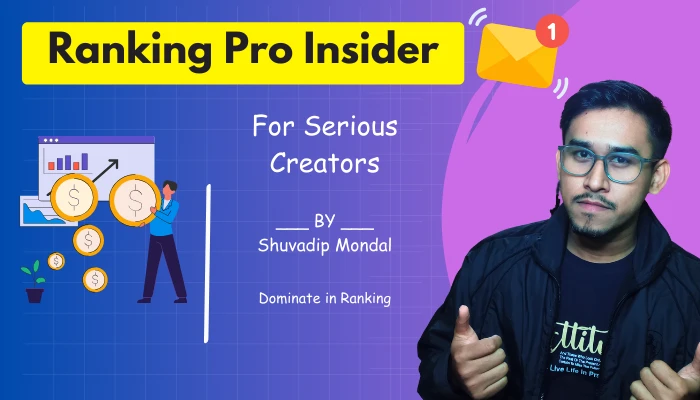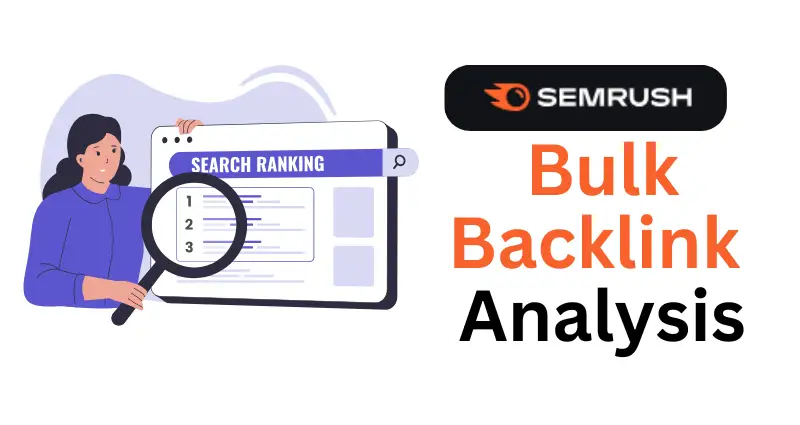Keyword research is the cornerstone of any successful SEO strategy.
The SEMrush Keyword Magic Tool simplifies this process by providing a comprehensive database of keyword ideas, metrics, and insights.
This guide will walk you through using the tool practically and effectively to uncover valuable keywords for your SEO and content campaigns.

What is the SEMrush Keyword Magic Tool?
The Keyword Magic Tool is a keyword research tool designed to help you find the best keywords for SEO, PPC, and content strategies.
It’s one of the most powerful features in SEMrush, offering access to an extensive database of over 20 billion keywords.
How to Use the SEMrush Keyword Magic Tool: Step-by-Step

1. Access the Tool
- Step 1: Log in to your SEMrush account.
- Step 2: Navigate to the Keyword Magic Tool under the Keyword Research section.
- Step 3: Enter a seed keyword (e.g., “digital marketing”) and select your target location and language.
Once you hit “Search,” SEMrush generates a list of keyword ideas.
2. Explore the Keyword List
The tool will display:
- Keywords: A list of related keywords based on your input.
- Search Volume: Average monthly searches for each keyword.
- Keyword Difficulty (KD): The competition level for organic rankings.
- CPC (Cost Per Click): The average cost for PPC campaigns.
- Competitive Density: The level of competition in paid search.
Why this is useful: You get a mix of broad, phrase-match, and long-tail keywords, allowing you to target search queries effectively.
3. Use Filters to Narrow Down Results
The Keyword Magic Tool allows you to apply filters for precise targeting:
- Match Types: Filter keywords by Broad Match, Phrase Match, Exact Match, or Related Keywords.
- Search Volume: Focus on keywords with a specific range of search volume.
- KD%: Target keywords with manageable competition.
- SERP Features: Filter keywords that trigger features like snippets, local packs, or “People Also Ask.”
Example: If you’re creating a blog for beginners in digital marketing, filter for long-tail keywords with low KD (e.g., “digital marketing tips for small businesses”).
4. Analyze Keyword Groups and Subgroups
The tool automatically organizes keywords into Clusters based on common terms. For instance, if your seed keyword is “digital marketing,” you might see clusters like:
- Social Media
- SEO
- PPC
- Content Marketing
Why this is useful: Clusters save time by grouping related keywords, making it easier to plan content around specific themes.
5. Focus on Long-Tail Keywords
Long-tail keywords are less competitive and often have higher conversion rates. Look for queries like:
- “Best SEO tools for small businesses”
- “How to run Facebook ads for beginners”
Why this is useful: These keywords are highly specific, catering to users closer to making a decision or purchase.
6. Export and Organize Keywords
Once you’ve identified valuable keywords, export the data into a CSV file.
This allows you to:
- Organize keywords for different campaigns.
- Share data with your team.
- Track performance over time.
- Export Data: Once you’ve shortlisted your keywords, export them to a CSV file for further analysis.
- Organize: Group keywords by content type or funnel stage. For instance:
- Top of the Funnel (ToFu): Informational keywords like “how to start a home workout.”
- Middle of the Funnel (MoFu): Comparison keywords like “workout apps vs. gym membership.”
- Bottom of the Funnel (BoFu): Transactional keywords like “buy workout equipment online.
Practical Applications of the Keyword Magic Tool
Here’s how to apply the insights you gather:
1. Build a Content Calendar
- Identify topics based on keyword clusters.
- Prioritize keywords with moderate difficulty and high search volume.
Example: If you’re running a marketing blog, create posts like:
- “SEO Tips for Small Businesses” (from the “SEO” cluster)
- “Top Social Media Platforms for 2024” (from the “Social Media” cluster)
2. Plan PPC Campaigns
- Use high-CPC keywords to maximize ROI on paid campaigns.
- Avoid overly competitive keywords by filtering for lower KD scores.
Example: For an eCommerce site, target keywords like “buy running shoes online” for paid campaigns.
3. Target Featured Snippets
- Filter for keywords with SERP features like snippets or “People Also Ask.”
- Optimize your content to directly answer questions.
Example: If the keyword is “What is digital marketing?” write a concise, clear definition in your content.
4. Perform Competitor Analysis
The Keyword Magic Tool shows overlapping keywords your competitors are targeting. Use this information to:
- Create better content for those keywords.
- Identify gaps in their strategy and fill them.
Tips for Using the Keyword Magic Tool Effectively
- Start with Broad Keywords: Enter generic terms to generate a wide range of ideas, then narrow your focus.
- Keep an Eye on Trends: Use trending keywords to create timely content.
- Focus on Intent: Understand the intent behind a keyword (informational, transactional, navigational) and align your content accordingly.
- Diversify Your Strategy: Combine high-volume, high-difficulty keywords with long-tail, low-difficulty ones for a balanced approach.
When to Use the Keyword Magic Tool
- Launching a New Website: To build a keyword list for content creation and SEO.
- Optimizing Existing Content: To find additional keywords for expansion or improvement.
- Running PPC Campaigns: To identify high-value keywords with actionable data.
- Exploring New Niches: To understand potential opportunities in untapped areas.
Conclusion: Unlock the Magic of Keyword Research
The SEMrush Keyword Magic Tool is a must-have for anyone serious about SEO and digital marketing.
By leveraging its powerful features, you can discover valuable keywords, refine your strategy, and stay ahead of the competition.
Start using the Keyword Magic Tool today to:
- Find profitable keywords.
- Create targeted content.
- Optimize your SEO and PPC campaigns.
Ready to take your keyword research to the next level?
Dive into the SEMrush Keyword Magic Tool and start building a data-driven strategy that delivers results.