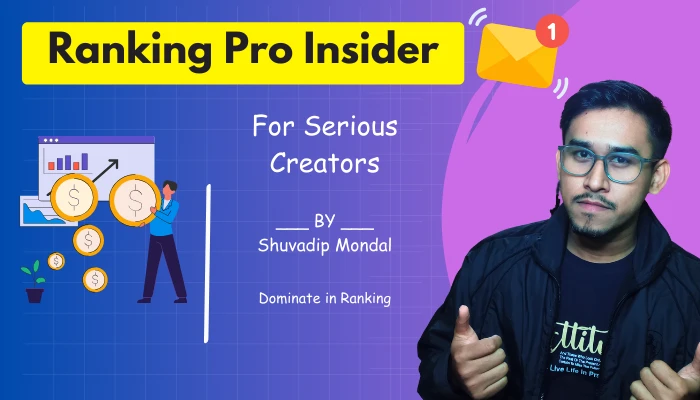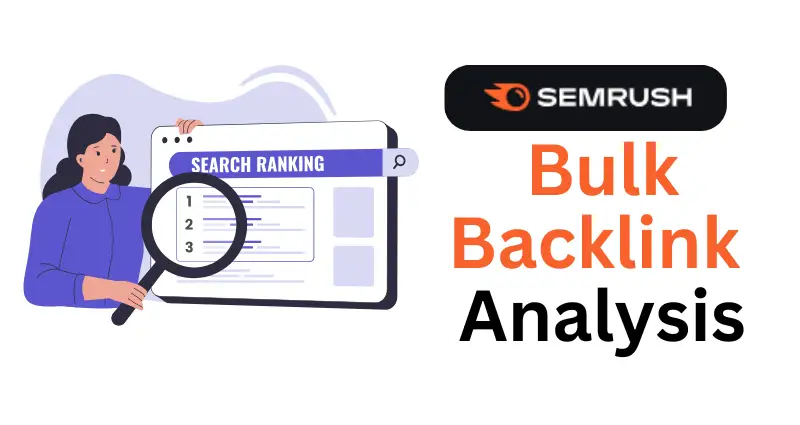If you’re looking to boost your SEO and target the right keywords, the SEMrush Keyword Overview tool is an essential resource.
It provides comprehensive insights into keyword performance, including search volume, difficulty, trends, and more.
This post will guide you through using the tool practically, so you can identify the best keywords to improve your search rankings and drive more traffic.

What is the SEMrush Keyword Overview Tool?
The Keyword Overview tool gives a detailed breakdown of any keyword, showing you how competitive it is and whether it’s worth targeting.
With this information, you can decide which keywords to focus on for your SEO, PPC, or content strategies.
How to Use SEMrush Keyword Overview: Step-by-Step
1. Access the Keyword Overview Tool
- Step 1: Log in to your SEMrush account.
- Step 2: Navigate to the Keyword Overview tool under the Keyword Research section.
- Step 3: Enter your target keyword in the search bar and choose your target location.
You’ll instantly see a detailed report that includes vital metrics.

2. Understand the Key Metrics
The Keyword Overview tool provides the following data:
- Search Volume: The average number of searches for the keyword in a month.
- Tip: Focus on keywords with a healthy balance of high search volume and manageable competition.
- Keyword Difficulty (KD): A percentage score that indicates how hard it will be to rank for the keyword.
- Tip: If you’re starting, target keywords with a KD below 60 for a better chance at ranking.
- CPC (Cost Per Click): The average cost of a paid click for the keyword.
- Tip: Useful for planning PPC campaigns or understanding commercial intent.
- Competitive Density: The level of competition among advertisers for the keyword in paid search.
- Tip: High density means advertisers find the keyword valuable.
- Global Volume: A breakdown of search volumes in various countries.
- Tip: Ideal for identifying international SEO opportunities.
- Trend: A graph showing the keyword’s popularity over the last 12 months.
- Tip: Look for upward trends for evergreen keywords or seasonal spikes to align content timing.
3. Analyze Related Keywords
The Keyword Overview tool also shows:
- Related Keywords: Variations or synonyms of the target keyword.
- Questions: Keywords framed as questions (e.g., “What is SEMrush?”).
Why this is useful:
- These keywords help you expand your content strategy.
- For example, if you’re targeting “SEO tips,” related keywords like “best SEO tips” or “SEO tips for beginners” can be integrated into your content.
4. Check SERP Features
SEMrush also provides insights into the SERP Features for a keyword, such as:
- Ai Overview
- People also ask
- Local packs
Why this is useful: Knowing which SERP features appear for your keyword allows you to tailor your content to match them.
For instance, optimize for a featured snippet by writing concise, clear answers to questions.
5. Evaluate Top Pages and Competitors
The Top Organic Results section in the overview shows the pages currently ranking for the keyword. For each result, you’ll see:
- Page authority
- Backlink count
- Estimated traffic
Why this is useful: Analyzing top competitors helps you understand what it takes to rank for the keyword.
Study their content, backlinks, and optimization tactics to find ways to outperform them.
6. Use the Data to Build a Strategy
Now that you’ve gathered data, here’s how to put it to use:
- Content Creation: Choose keywords with moderate difficulty and high search volume, then create in-depth, optimized content around them.
- PPC Campaigns: Focus on high CPC keywords to maximize ROI for paid ads.
- Competitor Analysis: Identify gaps in your competitors’ strategies and fill them with better content or targeted backlinks.
When Should You Use SEMrush Keyword Overview?
- Planning New Content: Get keyword ideas and prioritize them based on potential traffic.
- Optimizing Existing Content: Find additional related keywords to improve rankings.
- Launching PPC Campaigns: Choose high-value keywords for paid advertising.
- Competitor Research: See which keywords your competitors are targeting and ranking for.
Tips for Getting the Most Out of Keyword Overview
- Focus on Long-Tail Keywords: They’re less competitive and often have higher conversion rates.
- Monitor Trends Regularly: Stay updated on changes in keyword popularity.
- Leverage Related Keywords: Use these to diversify your content and target multiple search queries.
- Export Reports: Use SEMrush’s export feature to save keyword data for deeper analysis or sharing with your team.
Conclusion: SEMrush Keyword Overview is Your SEO Secret Weapon
The Keyword Overview tool is a goldmine of insights for anyone looking to improve their SEO or PPC strategies.
By focusing on actionable data like search volume, keyword difficulty, and trends, you can target the right keywords and create content that drives real results.
Start using SEMrush Keyword Overview today to:
- Discover high-value keywords
- Optimize your content strategy
- Outperform your competitors
Ready to unlock the full potential of your SEO efforts? Dive into SEMrush Keyword Overview and start making data-driven decisions now!