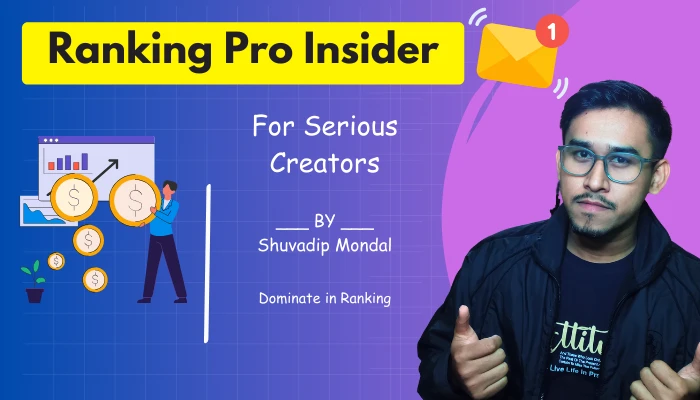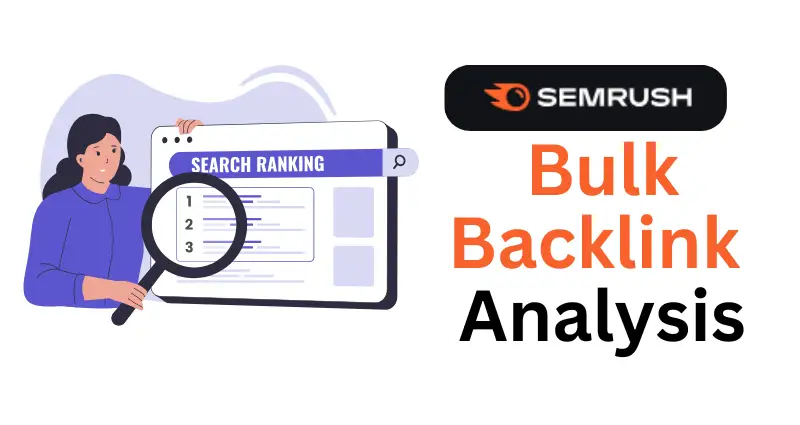Creating an effective keyword strategy is crucial for improving your search engine rankings, driving traffic, and achieving your business goals.
The SEMrush Keyword Strategy Builder is a powerful tool that helps you plan, organize, and optimize your keyword campaigns efficiently.
This guide will walk you through how to use the Keyword Strategy Builder in a practical, straightforward manner.

What is the SEMrush Keyword Strategy Builder?
The SEMrush Keyword Strategy Builder allows you to:
- Gather keywords from various SEMrush tools.
- Organize them into lists for focused campaigns.
- Monitor and refine your strategies based on actionable insights.
This tool is ideal for marketers, SEO professionals, and content creators who need to manage large keyword lists effectively.
How to Use SEMrush Keyword Strategy Builder: A Step-by-Step Guide
1. Access the Keyword Strategy Builder
- Log in to your SEMrush account.
- Navigate to the Keyword Manager under the Keyword Research section.
- Select “Keyword Strategy Builder” to start organizing your keywords.

2. Add Keywords to Your Strategy
You can populate your keyword lists by importing data from:
- SEMrush Tools: Keywords discovered via tools like the Keyword Magic Tool or Organic Research can be added directly.
- CSV Upload: Upload keywords from an external source to consolidate your data.
- Manual Entry: Add specific keywords manually for precise control.
Pro Tip: Use the SEMrush integration with Google Analytics or Google Search Console to add keywords you’re already ranking for or targeting.
3. Organize Keywords into Lists
Once your keywords are imported, categorize them into lists based on:
- Topics: Group related keywords under common themes (e.g., “SEO Basics,” “PPC Strategies”).
- Intent: Organize by search intent: informational, navigational, transactional.
- Priority: Separate high-priority keywords for immediate focus from exploratory keywords.
Example: If you’re running a digital marketing blog, create lists like:
- “SEO for Beginners”
- “Content Marketing Tools”
- “Social Media Strategies”
4. Analyze Keywords for Optimization
Each keyword in your list is accompanied by important metrics:
- Search Volume: Monthly searches for the keyword.
- Keyword Difficulty (KD): How competitive it is to rank organically.
- SERP Features: Opportunities for features like snippets or local packs.
- Trends: Seasonal or monthly fluctuations in search demand.
Use these metrics to:
- Focus on low-competition, high-volume keywords for quick wins.
- Plan long-term strategies for high-competition keywords.
5. Collaborate and Export Keyword Lists
You can share your keyword lists with your team or clients for collaboration.
The Export feature allows you to:
- Download keyword lists in CSV or Excel formats.
- Import lists into SEO tools or PPC platforms like Google Ads.
Practical Applications of Keyword Strategy Builder
1. Plan Content Marketing Campaigns
Use the tool to create topic-based keyword clusters that guide your content creation efforts.
Example: If targeting “eCommerce SEO,” organize keywords like:
- “eCommerce SEO checklist”
- “Best SEO tools for online stores”
- “How to optimize product pages”
2. Optimize Existing Pages
Identify gaps in your current keyword strategy and incorporate relevant keywords into your content.
Example: If a blog ranks for “on-page SEO,” optimize it further with keywords like:
- “on-page SEO tips”
- “on-page optimization checklist”
3. Target PPC Campaigns
Focus on transactional keywords with high commercial intent for paid advertising.
Example:
- “Buy running shoes online”
- “Affordable fitness trackers”
4. Monitor Competitor Strategies
Combine your lists with competitor research tools like Keyword Gap to identify keywords your competitors rank for and add them to your strategy.
Tips for Using SEMrush Keyword Strategy Builder Effectively
- Prioritize Search Intent: Focus on keywords that align with your content’s purpose and your audience’s needs.
- Update Regularly: Keep your keyword lists dynamic by revisiting trends and refining based on performance.
- Align with Goals: Group keywords based on specific goals like brand awareness, lead generation, or conversions.
- Leverage Filters: Use SEMrush’s advanced filters to segment keywords by location, language, or SERP features.
Why Use SEMrush Keyword Strategy Builder?
The Keyword Strategy Builder simplifies a complex process, offering benefits like:
- Efficiency: Manage and organize large keyword lists effortlessly.
- Collaboration: Share strategies with stakeholders for seamless teamwork.
- Actionable Insights: Access comprehensive metrics to make informed decisions.
- Scalability: Suitable for small campaigns and enterprise-level strategies.
Conclusion
The SEMrush Keyword Strategy Builder is a game-changer for keyword research and management.
By organizing your keywords into actionable lists and aligning them with your marketing goals, you can create a targeted and effective SEO or PPC strategy.
Start using the Keyword Strategy Builder today to:
- Uncover new opportunities.
- Streamline your keyword research.
- Drive measurable results for your campaigns.
Ready to take control of your keywords? Dive into SEMrush Keyword Strategy Builder and build your success one keyword at a time.