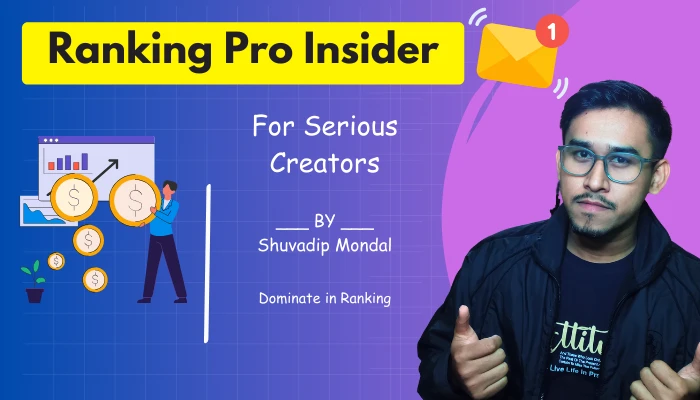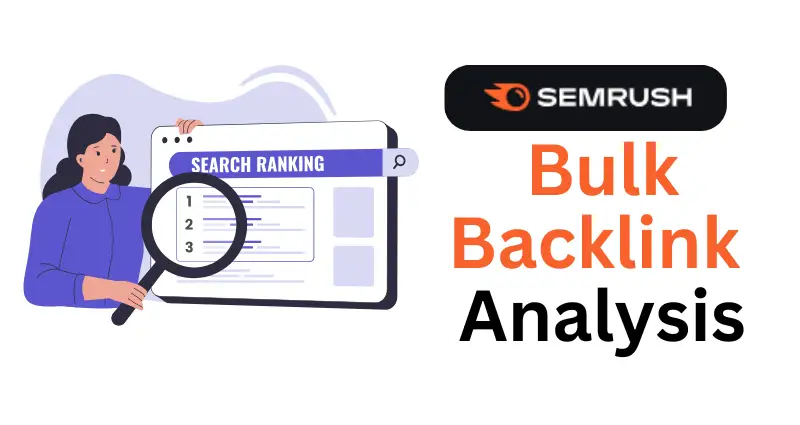If your business thrives on local traffic, staying visible on Google Maps and other map platforms is non-negotiable.
SEMrush’s Map Rank Tracker tool can be your compass, guiding you through the maze of local SEO and helping you dominate the map-based search results.
This guide breaks down the SEMrush Map Rank Tracker—its features, practical use cases, and tips.

Why Map Rankings Matter
Picture this: A potential customer searches for “coffee shop near me,” and your competitor’s shop pops up at the top of the map while yours is buried on page two. Game over.
Map rankings are essential because:
- Proximity is key: Most map users visit the nearest location.
- Trust factor: Top-ranked businesses get more clicks and foot traffic.
- SEO boost: Strong map rankings contribute to your overall local SEO.
Humor Break: Ranking low on maps is like hosting a party where nobody shows up because you forgot to send invitations.
Features of SEMrush Map Rank Tracker
| Feature | What It Does |
|---|---|
| Local Keyword Tracking | Tracks how your business ranks for local keywords on map platforms. |
| Geographical Filtering | Measures performance across specific locations and regions. |
| Competitor Analysis | Compares your rankings with local competitors. |
| Visibility Trends | Tracks ranking changes over time. |
| Multi-Platform Support | Includes data from Google Maps, Bing Maps, and other services. |
Getting Started with SEMrush Map Rank Tracker
Step 1: Set Up Your Project
To start tracking your map rankings, you need to set up a project in SEMrush:
How to Do It:
- Log in to your SEMrush dashboard.
- Navigate to the “Map Rank Tracker” tool.
- Add your business details:
- Name
- Address
- Website URL
- Enter the keywords you want to track (e.g., “coffee shop near me,” “best latte Seattle”).
- Define your target locations (zip codes, cities, or regions).
| Field | Example |
| Business Name | “Java Bliss Coffee” |
| Address | “456 Caffeine Ave, Seattle, WA” |
| Website URL | “www.javablisscoffee.com“ |
| Keywords | “coffee shop near me, best latte Seattle” |
| Target Locations | “Seattle, WA; Bellevue, WA” |
Pro Tip: Be specific with keywords and locations. Vague settings = vague insights.
Step 2: Analyze Your Rankings
Once the tool gathers data, you’ll see how your business ranks on map platforms for your target keywords.
Dashboard Overview:
- Rank Position: Where your business appears for each keyword.
- Visibility Score: A composite metric that factors in ranking and click-through potential.
- Competitor Rankings: Insights into who’s outranking you and why.
| Keyword | Your Rank | Competitor Rank | Visibility Score |
| “coffee shop near me” | #3 | #1 | 85% |
| “best latte Seattle” | #1 | #2 | 92% |
Humor Break: Seeing a competitor outrank you on “best latte” might sting, but at least you’re not losing to a gas station.
Step 3: Compare Locations
SEMrush’s geographical filtering lets you analyze rankings by specific locations, perfect for businesses with multiple branches or service areas.
Use Case:
- If you run a chain of coffee shops in Seattle and Bellevue, you’ll want to know:
- How each location ranks locally.
- Whether adjustments are needed for underperforming areas.
| Location | Top Keyword | Rank | Improvement Opportunities |
| Seattle, WA | “coffee shop near me” | #2 | Add local backlinks, optimize GBP. |
| Bellevue, WA | “best latte Bellevue” | #5 | Update business hours, add reviews. |
Practical Tips for Map Rank Optimization
1. Optimize Your Google Business Profile (GBP)
Most map-based searches rely on Google Business Profile. Ensure your profile is:
- Fully filled out (NAP, hours, photos, services).
- Updated regularly (special hours, promotions).
- Optimized with keywords in the description.
2. Encourage Customer Reviews
Positive reviews boost your rankings and credibility. SEMrush’s review tracking can help monitor and respond to reviews effectively.
Review Tracker Insights:
| Platform | Total Reviews | Average Rating |
| Google Business | 150 | 4.8 |
| Yelp | 85 | 4.5 |
Pro Tip: Politely ask satisfied customers for reviews. A little nudge can work wonders.
3. Build Local Backlinks
Links from local businesses, newspapers, or directories can strengthen your local SEO.
4. Leverage Photos and Posts
Regularly update photos and posts on your map profiles to stay engaging and relevant.
Tracking Progress Over Time
Use the Map Rank Tracker’s visibility trends to measure your success:
- Are your rankings improving?
- Are competitors catching up?
- Is your visibility score trending upward?
| Date | Visibility Score | Rank (Top Keyword) |
| Jan 1, 2027 | 70% | #5 |
| Feb 1, 2027 | 85% | #3 |
| Mar 1, 2027 | 90% | #1 |
Common Mistakes to Avoid
1. Ignoring Mobile Rankings
- Why It’s Bad: Most map searches are mobile.
- Fix: Optimize your GBP for mobile users.
2. Overlooking Negative Reviews
- Why It’s Bad: Neglecting complaints harms your reputation.
- Fix: Respond promptly and professionally.
3. Not Using Geographical Filters
- Why It’s Bad: Insights get muddled.
- Fix: Focus on specific regions or zip codes.
Wrapping It Up
SEMrush’s Map Rank Tracker is more than just a ranking tool—it’s your secret weapon for local SEO dominance. By tracking keywords, analyzing locations, and optimizing your profiles, you’ll ensure that your business stands out on the map.
Remember, map rankings aren’t just about algorithms; they’re about being the go-to choice for local customers.
Use SEMrush to stay ahead, and watch those map clicks turn into foot traffic.
And hey, don’t forget to celebrate when you see that #1 spot—you’ve earned it. comment down below
Happy ranking!