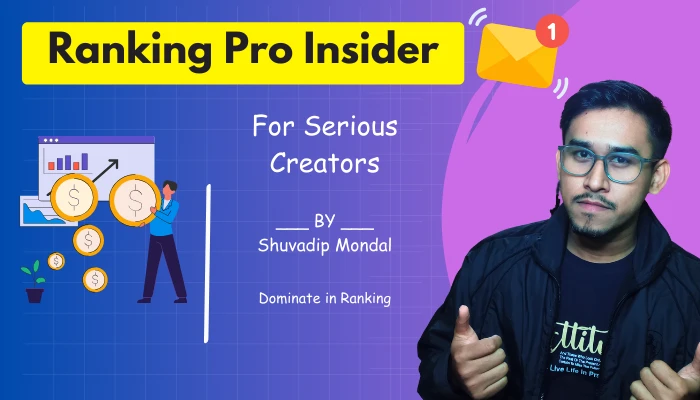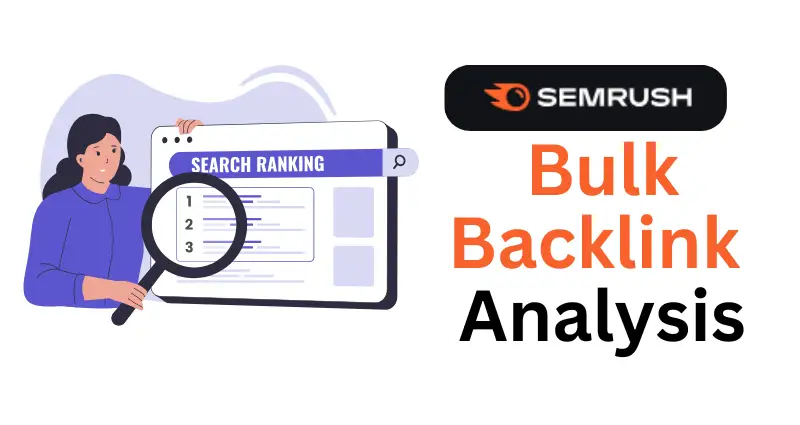Tracking your website’s rankings is essential for understanding your SEO performance and making data-driven decisions.
The SEMrush Position Tracking tool is designed to help you monitor keyword rankings, track your competitors, and measure progress over time.
In this guide, we’ll walk through how to use this tool effectively and apply it to real-world scenarios to boost your SEO efforts.

What is SEMrush Position Tracking?
SEMrush Position Tracking is a dynamic tool that allows you to:
- Monitor daily changes in your website’s rankings for target keywords.
- Analyze competitors’ keyword performance.
- Discover new opportunities to optimize your content and strategy.
Whether you’re running a blog, an eCommerce store, or a corporate website, this tool keeps you informed and ready to take action.
Why is Position Tracking Important?
- Understand Your SEO Performance: Know which keywords are driving traffic and which need improvement.
- Track Competitors: Stay one step ahead by identifying gaps and opportunities in your competitors’ strategies.
- Evaluate Campaign Impact: Measure the success of your SEO campaigns and identify areas for refinement.
- Adapt to Trends: React quickly to shifts in keyword rankings caused by algorithm updates or seasonal trends.

How to Use SEMrush Position Tracking: A Step-by-Step Guide
Step 1: Set Up Your Campaign
- Navigate to the Position Tracking tool in SEMrush.
- Enter your domain name and choose your target location (country, city, or region).
- Add your target keywords manually, from existing SEMrush keyword lists, or via CSV upload.
Pro Tip: Select keywords with varying intents (informational, transactional, and navigational) for a well-rounded campaign.
Step 2: Choose Your Competitors
SEMrush allows you to add competitors for comparison.
- Use SEMrush’s suggestions based on your keywords.
- Manually add websites you consider direct competitors.
This step helps you track how you’re performing relative to others in your niche.
Step 3: Review Your Rankings
Once your campaign is set up, the dashboard provides insights, such as:
- Current Rankings: See where you rank for each keyword.
- Visibility: Measure how visible your site is in the search results compared to competitors.
- SERP Features: Identify if you appear in snippets, local packs, or other features.
Example:
If you’re targeting “best running shoes,” and your competitor ranks higher, analyze their content to improve your own.
Step 4: Analyze Competitor Performance
Competitor tracking helps uncover strategies they’re using successfully:
- Keyword Overlap: Identify shared keywords and unique opportunities.
- Ranking Changes: Spot areas where competitors are gaining ground.
Example:
If a competitor gains rankings with “affordable running shoes,” create or optimize content targeting similar keywords.
Step 5: Set Alerts and Reports
- Alerts: Configure notifications for ranking changes, helping you respond quickly to shifts.
- Custom Reports: Schedule regular reports with updates on your rankings and competitors.
Use these insights to adjust your strategy and stay proactive.
Practical Applications of SEMrush Position Tracking
1. Monitor Local SEO Efforts
For businesses with physical locations, the tool allows you to track rankings based on geography.
Example:
A restaurant can track keywords like “best Italian restaurant in Chicago” to monitor its local SEO impact.
2. Optimize Content for Ai Overview
Identify keywords where you rank in the top 10 and target Ai Overview opportunities by optimizing your content format.
Example:
If you rank #3 for “how to tie a tie,” reformat your content as a step-by-step guide to aim for the snippet.
3. Plan Seasonal Campaigns
Track seasonal keywords to optimize for high-traffic periods.
Example:
ECommerce websites can monitor keywords like “Black Friday deals on laptops” to prepare for the holiday season.
4. Revive Declining Pages
Spot keywords that have dropped in rankings and update the associated content to recover.
Example:
If your blog post on “best SEO tools” falls from #2 to #6, refresh the content with updated insights.
Tips for Using SEMrush Position Tracking Effectively
- Focus on High-Value Keywords: Prioritize keywords that align with your business goals.
- Segment Your Keywords: Group keywords by intent or topic for deeper insights.
- Leverage Historical Data: Use the tool’s historical data to identify long-term trends.
- Act on Competitor Insights: Implement strategies that are working well for your competitors.
Conclusion
SEMrush Position Tracking is an indispensable tool for any SEO campaign.
By providing actionable insights into your rankings, competitors, and overall performance, it empowers you to make informed decisions that drive results.
Whether you’re an SEO beginner or a seasoned professional, this tool simplifies the complex process of monitoring and improving rankings. Set up your campaign today and take control of your SEO strategy.