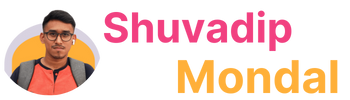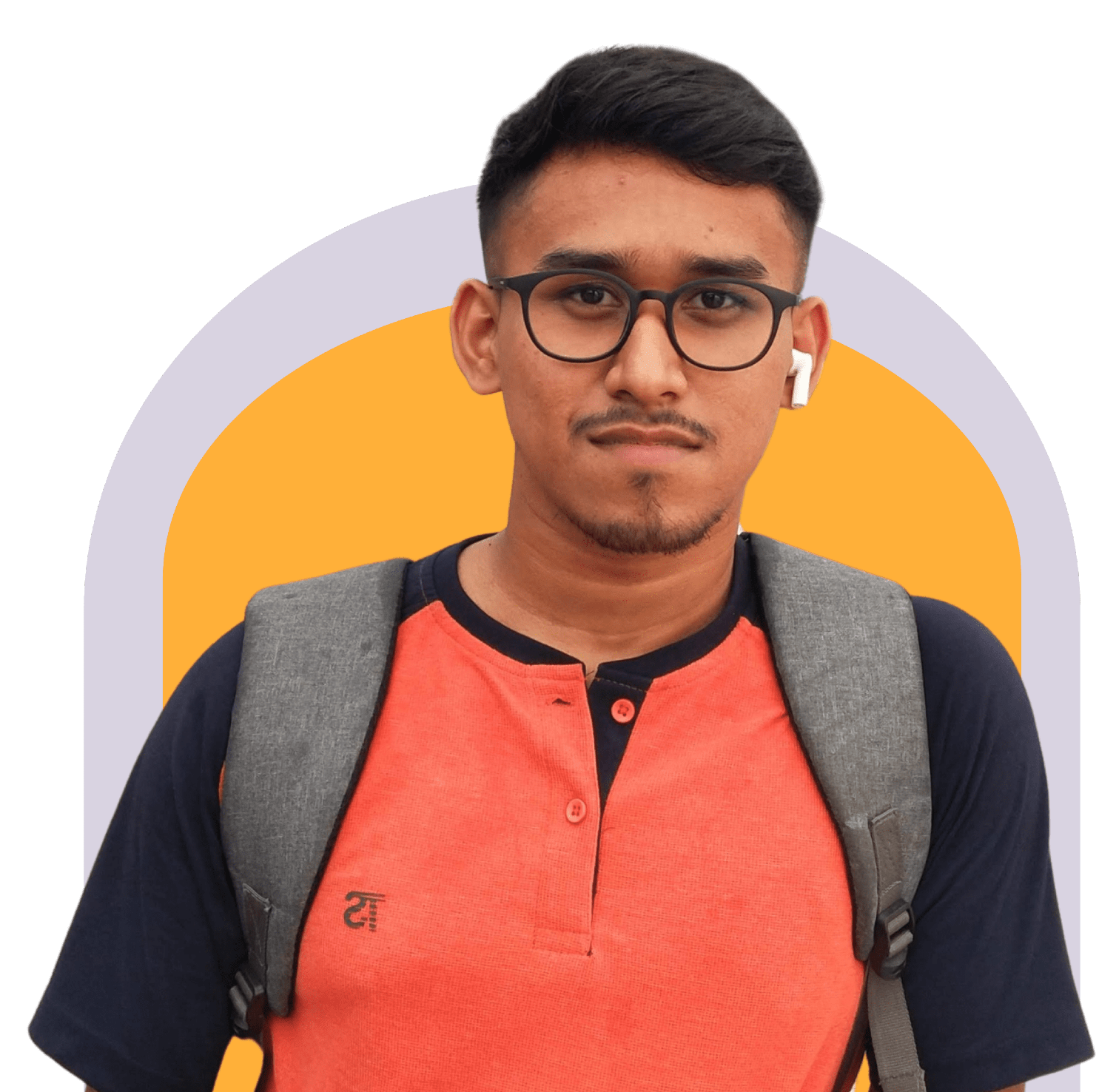I have been in the field for the last seven years. Over the years, many new technologies have come into action to enhance the blogging industry. We have used tools like Grammarly and WordAI to produce accurate results.
These tools have enhanced our productivity. However, over time, many people started using these tools without control, leading to many websites getting de-indexed. As you know, the latest broad core update hit hard. The main reason is the production of garbage content through AI.
In this post, I will share the best insights to enrich your blogging through my personal journey.
Highlights
About ChatGPT’s Latest Version
As we all know, ChatGPT is a large language model (LLM) that produces articles and images through its various versions. Each new version introduces new dimensions in blogging.
The first version came into action in 2023, and since then, it has had a significant impact on blogging. So, our final question is: what can the latest version do?
Let’s Explore ChatGPT’s Latest Version
Currently, the latest version can produce better results in terms of writing.
Our fundamental question should be: how accurate are the results it can produce?
The answer is: it depends. The main issue is that it cannot give you accurate results on current topics and it cannot yet produce better text. This applies to both the free and paid versions.
About ChatGPT’s Writing or Results
In this section, we will discuss the writing output it provides.
I use ChatGPT a lot for various writing purposes. To be precise, I introduced tasks like paraphrasing, creating points, and ranking featured snippets.
In every case, I found a common mistake: its language is very repetitive. However, when it comes to grammatical errors and spelling checks, it scores 100/100.
But this is not the point, because other tools have been doing the same for many years, like Grammarly.
Our basic need is to get creative, new, accurate content that gives us results and ultimately more leads through our writing.
So, the question is, does it get the job done?
As a writer, I would say no. The creative section is outdated and looks very artificial. This is the main problem with ChatGPT, considering all versions.
About ChatGPT Paid Version
The paid version has something different. The paid version of ChatGPT has immense potential. For example, during input, you can give unlimited words.
Similarly, for output, you can get immense results. For example, if I tell ChatGPT:
“I am giving you the best 15 books on the stock market. You have to tell me which books emphasize which topics. You have to explain how I can introduce these books to my students for a better summary. For that, you need to read these books and give me an actual practical summary.”
This task will take almost five minutes to complete, and it will give a very impressive response.
It will provide the exact use case scenario for these books, along with the best summary and how these books can help you.
This is just an example. Apart from creative tasks, it can help you in many ways.
How to Observe if ChatGPT’s Response is Right or Wrong
For that, you need to examine its response every time. This task may be slightly different and heavy for a user. Trust me, this is the only way to achieve it.
If you find anything annoying, you can change it. For that, you must be confident about ChatGPT’s output.
Conclusion
while tools like ChatGPT offer significant potential in enhancing blogging, they come with limitations, especially in creative and current content accuracy.
The paid version provides more advanced capabilities, but thorough examination of its outputs is essential. By understanding these nuances, you can better utilize ChatGPT and similar technologies to enrich your blogging journey effectively.